Information on PC Versions
Since September 2015 there is also a PC version for SecretSafe available.
List of Downloads:
List of old downloads for pre-installed JRE 8 (no more supported):
Usage Hints
- The program can open, edit and save backup files from both SecretSafe and SecretSafe Lite
- It can open encrypted backup files (backup*.zip) and unencrypted backup files (backup*.txt).
- It includes a function to print all stored secrets using a complete HTML export to the
standard browser. Please read the hints in the program on this feature carefully, because it can be a severe
security risk! It was introduced because a number of customers requested a print function in the Android app,
where printing secrets might be even more critical.
- Currently it supports English and German language. The language can be switched within the user interface.
Screenshots
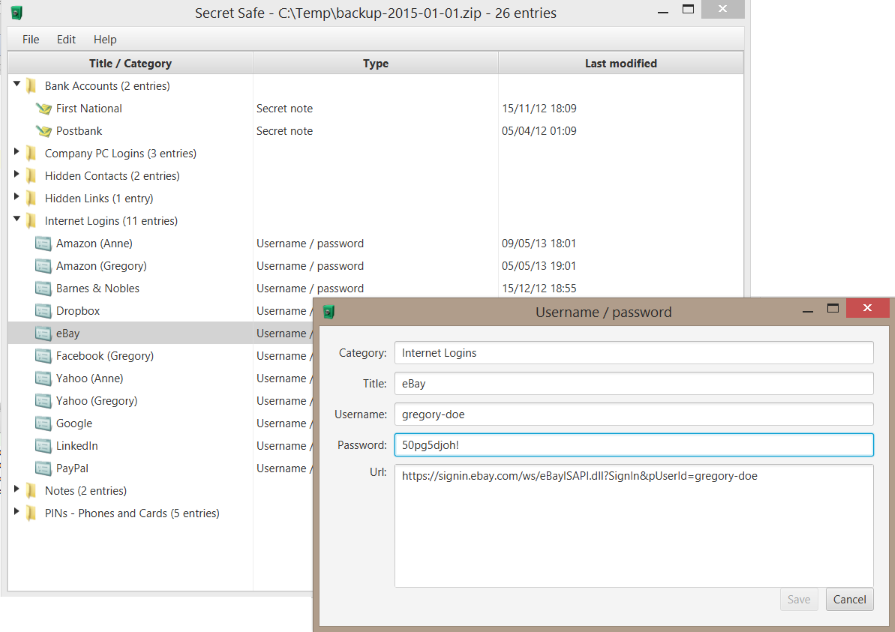
|